
Download our essential event budget template now to simplify one of the most stressful parts of event planning and feel confident that you’re tracking every single source of income and cost.
With costs going up everywhere, you’d think that event budgets would be increasing too. They’re not. Getting buy-in from leadership to fund events is a big challenge. And yet they expect your events to get bigger and better every time (as do your participants).
This is taking its toll on event planners, strategists, and marketers who are trying their best to create unforgettable event experiences amidst a backdrop of skyrocketing costs and limited resources.
In this must-read blog post, we’ll explain why having a detailed event budget template is key to running successful events. And we’ll provide you with the essential event budget template and example to save you from the stress of underbudgeting and overspending.
Plus, we’ll give you top tips from our leading customers in the life science, professional services, and technology industries about how to optimize your event budget to secure buy-in from leadership. And we’ll uncover strategies to overcome financial constraints while still delivering exceptional events.
What Is An Event Budget Template?
Creating an event budget template is key to running a successful event. An event budget template identifies the costs associated with creating, planning, executing, and coordinating an event. It allows you to plan for expenses and ensure that you are not overspending.
A comprehensive event budget template takes into account all of the costs associated with an event. From planning and staff to onsite vendor fees, travel expenses, marketing and promotional costs, audio/visual needs, and more.
By breaking down your costs and tracking them in an event budget template, it’s easier to identify any overruns or areas that need additional cost-control measures. The event budget template should also include estimated vs actual spending columns so you can accurately compare what you planned versus what you actually spent.
Using a well-crafted event budget template will also help to ensure that your events are organized efficiently, giving your team more time to focus on larger tasks such as content generation and promotion.
Finally, it’s important to remember that an effective event budget should allow for some room for unexpected expenses so you don’t end up in a bind later on in the event planning process.
Why You Need An Event Budget Template and Example
No matter what type of event you’re planning – virtual, hybrid, or in-person nailing down your event budget is crucial if you want to achieve your goals. Having an event budget template helps you stop reinventing the wheel every time you plan an event. You can fill out for each event to help you track costs, plan activities, and monitor metrics. Plus, with an event budget template, it’s easy to control any unexpected expenses or emergencies.
Your event budget is also key when getting leadership buy-in. Sending an event budget template to leadership can help justify expenses and show them what they’ll be getting for their money. When calculating event costs, remember to include venue rental fees, catering, speaker fees, and transportation costs. As well as unexpected contingencies like additional staff or supplies.
Your template should include all your event details – from cost per attendee to marketing materials – so you have a comprehensive picture of how much you will spend in each area. And if there are other stakeholders involved in your project, it helps to include some flexibility in your budget so that everyone feels their interests are being met.
What To Do Before Creating An Event Budget Template
Once leadership has reviewed the event request form template and approved the event, filling out a detailed event budget template in Google Sheets or Excel alongside your event brief template should be the next step. A re-usable event budget template helps you determine how much money you need, and how much of it is available to you.
Before you start creating your event budget template in Google Sheets or Excel, make sure you have a clear idea of the kind of event that you want to organize. At the recent Event Summit by Comeeti and SpotMe, Brudis Limar (CMO at Braindate) suggested doing the following before filling out your event budget template:
#1 Map out your event
Use the event model canvas designed by Event Design Collective to map out all your event details.
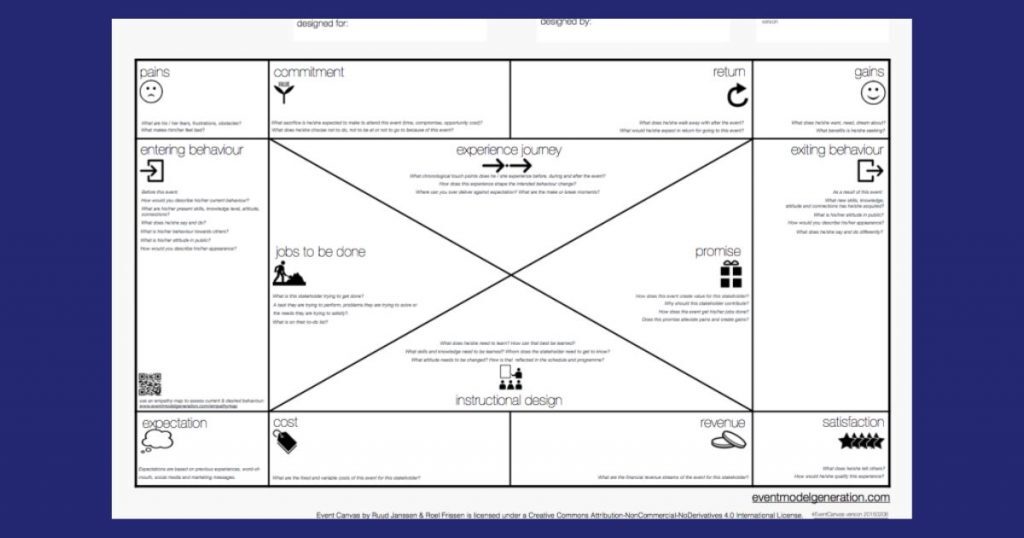
#2 Define your goals
Define why you’re planning this event, the objectives, and how you’re going to achieve them using Sinek’s Golden Circle model.

#3 List your stakeholders
Map out and categorize all the stakeholders involved to understand where profits are coming from and where you need to allocate budget. Include in your list of stakeholders exhibitors, sponsors, participants, staff, financial entities, influencers, etc.
“Too often do I see 80% of event budgets spent on food and drink. You could use a big part of that to make the experience unforgettable for attendees.”
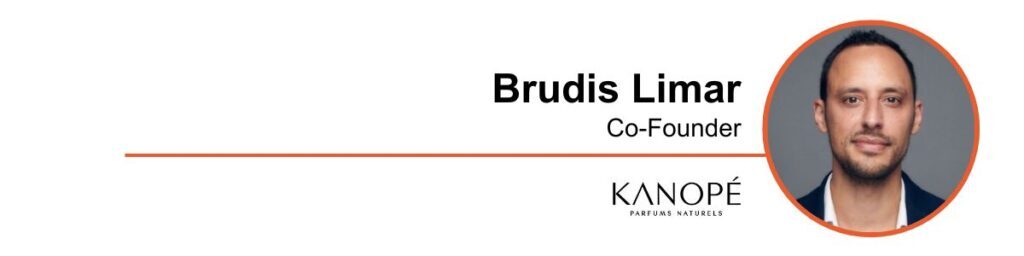
#4 Put yourself in your audience’s shoes
Participants don’t come to your events for the food and drink. They come to have a memorable experience. And they most likely want to learn something new or meet new people. So, before laying out your event budget template, make sure your costs are in line with your attendees’ expectations and your stakeholders’ objectives.
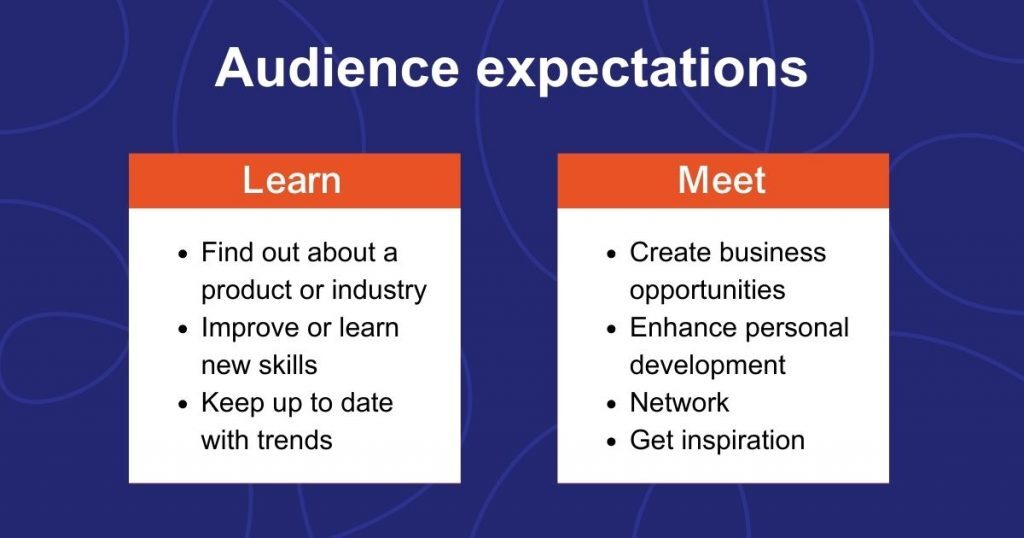
#5 Decide on your event format
Your event budget template will be different depending on the type of event you run. Choose your event format based on your event objectives and what you want to achieve. Then, make sure you factor in all the expenses for each event type, for example:
- Ticketing systems and streaming for virtual events
- Venue costs or catering expenses for hybrid events
- Security fees, permits, rentals (tables/chairs/linens), staff costs for in-person events
If you’re struggling to decide whether to run an in-person or a virtual event, check out our blog post: Live vs virtual events: How to decide what’s best.
As soon as you’ve clearly laid everything out, it’s time to create your event budget template. But what should you include? Read on to find out or download our event budget example now and see for yourself.
How To Create and What To Include In An Event Budget Template
When creating an event budget template in Google Sheets or Excel, there are a few key things you need to include. First and foremost, it’s important to determine what your overall budget cap will be for the event. Knowing this number is key to running a successful event, as it will help you plan ahead and make wise decisions about what to include or forgo.
Then, it’s a good idea to divide your event budget template in Google Sheets or Excel into 3 main sections: income, costs, and overview. In each section, you’ll want to list every item in separate subsections to make your event budget template easy to follow. Here’s a structure we suggest:
#1 Income
- Marketing
- Registration
- Exhibitor
- Sponsorship
- Other funding
#2 Costs
- Venue
- Food and drink
- Audiovisual
- Technology
- Speakers & program
- Marketing
- Miscellaneous
#3 Overview
- Total income
- Total costs
- Profit / Budget left
Having columns where you insert your estimated and actual budget in your event budget template is vital for you to compare before and after your event. This will help you calculate your event ROI or “ROE” (Return on Event).
To save lots of time with your event budget template, set up formulas that calculate things automatically for you in Google Sheets or Excel. And to save even more time, have a filtered column where you can quickly filter the type of event. This means you can use the same event budget template time and time again for all your events and saves you from having to create or learn how to set up and use a new one.
Sound like a lot of work? Don’t worry, because our event budget template is all set up for you. Download it now.
Pro tip: Do some research into what costs are associated with events that are similar to yours. That way, you help set realistic expectations for yourself and get buy-in from leadership for the budget and resources you need.
Estimating Event Budgets For Different Event Formats
When you’re filling out your event budget template, it’s important to know what an event typically costs. Estimating the amount of money you’ll need for an event can be tricky because the cost depends on so many factors. Including the event format you choose – virtual, hybrid, or in-person.
Generally speaking, larger events (like life science congresses, satellite symposia, or partner/customer conferences) require more resources and thus more budget, especially when they are in-person or hybrid. Smaller virtual events do require fewer resources overall, but there’s still a budget associated with them.
Here are some differences between virtual, in-person, and hybrid event budgets:
Virtual event budget
Virtual event budgets require a different approach and setup to in-person events. That means that a different set of expenses arise – like equipment rental or platform subscriptions. While virtual events are generally easier to scale up or down depending on your needs, be sure to factor in promotion costs if you plan on having a larger attendance so that you get the most ROI from your virtual event.
“33.7% of marketers say that the average cost per virtual event attendee is between $500 – $1000. The average cost per attendee for a large virtual conference is slightly higher at $1000 – $1500.” – Markletic
In-person event budget
In-person events require a lot of resources from venue space, catering, marketing, and staffing costs. Management is also an important factor to consider when planning these types of events. You’ll need to calculate the cost of each individual resource – including costs like travel expenses for speakers or VIP guests – to get a good estimate of the final cost of the event.
Hybrid event budget
Hybrid events can range from smaller medical standalones, training events, or town halls to larger congresses, conferences, and cycle meetings with both physical and online participants. When budgeting for this type of event, break down the expenses for each side – virtual vs in-person – so that you can accurately compare them against each other and allocate resources accordingly.
Time to bust a myth: Running a hybrid event doesn’t mean you need double the budget. Read on to find out how to optimize your event budget with the perfect event mix.
Optimizing Your Event Budget For Virtual, Hybrid, and In-person Events: An Event Budget Example
A few years ago, virtual events were the norm. With 84% of organizations believing that virtual events are much more cost-effective than in-person events, it’s no surprise that they’re still popular. But now in-person events are making a comeback. In fact, this year:
“Only 40% of marketers plan to increase spending on virtual events, and 16% actually plan to decrease spending in favor of live events.” – Zippia
There’s no doubt that there are so many advantages to combining different event formats in your event strategy. Including optimizing your event budget. So, perhaps it’s time to re-think your event strategy and go omnichannel.
To find out more about how to implement an omnichannel strategy and its many benefits, check out our article on omnichannel pharma and e-marketing.
Here’s an event budget example of what one of our customers from a leading life science company did to optimize their budget in 3 simple steps. Follow in their footsteps to optimize yours.
#1 Map out your current event strategy and costs
Use the ‘Event Mix Example’ and ‘Event Mix Template’ in our essential event budget template to map out your event costs from last year.
#2 Reduce or eliminate the event formats that don’t bring a positive ROI
- Turn in-person events into hybrid events using a hybrid event platform
- Run a smaller number of in-person events making them more interactive and/or hybrid with a mobile event app
- Turn webinars into unique and interactive virtual experiences with a virtual event platform
- Reduce the number of webinars that don’t bring much value with other event channels
#3 Optimize your event strategy

By having a better mix of event formats in your event strategy, you can increase engagement and reduce your costs. It’s a win-win!
Following these tips will ensure that you optimize your event budget effectively, getting maximum value out of your resources no matter which type of event you are organizing.
Looking for an event platform you can use to run virtual, hybrid, and in-person events? Book a free demo with SpotMe and we’ll show you how our event tech can boost your omnichannel strategy.
Getting Leadership Buy-in For Event Budget and Resources
Getting executive buy-in for your event budget is one of the most important steps for making sure that you have all the resources you need to give your audience the experience they want. The key to successful budget approval is clearly explaining from the very beginning what type of event you’re planning, why you’re running it, and your overall ROI and the importance it will have.
When discussing budgets with leadership, there are a few key points to keep in mind:
- Explain why each cost is necessary and how it contributes to your event goals
- Create various “tiers” or levels of budget, based on varying event sizes
- Set realistic and reasonable expectations for what can be achieved at each level
- Be prepared to answer questions about potential cost-cutting measures
- Get input from all team members as early as possible so that everyone is on the same page when it comes time to present the budget
- Clearly present the costs and the sources of income
By taking these steps, you’ll create an event budget that matches both your goals and your resources – all while gaining executive buy-in and support for it!
But how can you manage expectations especially when you’re constrained by your event budget?
To present your event budget to leadership in the most structured way, download our event budget template now.
Managing Expectations vs Event Budget Constraints
When planning an event, managing expectations against your budget constraints is key. After all, there’s only so much you can do with the resources you have. Don’t be tempted to over-promise (to leadership or participants!). It will only lead to disappointment and frustration down the road.
Instead, make sure that everyone is aware of the budget upfront by sharing your event budget template with everyone involved. This ensures that everyone is on the same page and that expectations don’t exceed what the budget will allow.
In terms of costs, here are some of the items that you should always keep in mind:
- Venue rental
- Permits
- Catering
- Equipment rental
- Security services
- Printing and signs
- Promotional materials (e.g., flyers, banners)
- Audio/visual services
- Entertainment or speakers fees
- Staffing costs (including any overtime)
- Gifts for VIPs/special guests
Aside from this, you should also factor in other costs such as taxes and fees, insurance and contingency funds in case something unexpected happens. Adding a few extra wiggle room will always make your event budgeting much smoother!
11 Top Tips On How To Optimize Your Event Budget
It’s no secret that times are tough and everyone is looking for ways to cut costs. Organizing hybrid and virtual events instead of in-person events is a great way to reduce your event budget.
Here are 11 things we see our enterprise customers from leading Fortune 500 companies doing to cut costs:
#1 Leverage remote production
With regard to optimizing your hybrid/virtual event budget, one of the best things you can do is leverage remote production. What does that mean? Basically, it means using technology to produce your event remotely, instead of having people physically present.
You can do 40–70% of your hybrid/virtual production work remotely. There’s no need to fly in an entire crew to produce, live stream, and manage your event content.
There are a few key benefits to this approach:
- You save money on travel and accommodation.
- It makes it easier to have expert production team members from all over the world.
- It cuts down on the amount of time and energy you need to spend on planning and logistics.
So how do you go about setting up remote production to get the most out of your hybrid/virtual event budget? Here are 4 tips:
- Choose the right platform. There are a number of different platforms that allow for remote production, so do your research and find one that’s right for your event.
- Set up a dedicated team. Make sure you have a team in place who is responsible for handling all the technical aspects of the event. There are many hybrid and virtual event production companies that offer these services.
- Test, test, test. Make sure you test all the technology ahead of time so that there are no surprises on the day of the event.
- Have backup plans in place. Things always go wrong sometimes, so make sure you have a plan B ready to go in case of technical difficulties.
#2 Avoid costly keynote speakers
You don’t need to break the bank to get a great keynote speaker for your hybrid/virtual event. Here are 4 tips for finding someone within your hybrid/virtual event budget:
- Check with professional organizations in your industry. Many of them have speakers who are happy to share their expertise at a fraction of the cost of hiring a celebrity keynote.
- Ask local universities if they have any professors or lecturers who would be interested in speaking at your event.
- Connect with professional speakers’ bureaus. They usually have a wide range of speakers to choose from at various price points.
- Highlight champion customers and star employees. There are many talented professionals out there who are happy to speak for free or for a reduced fee.
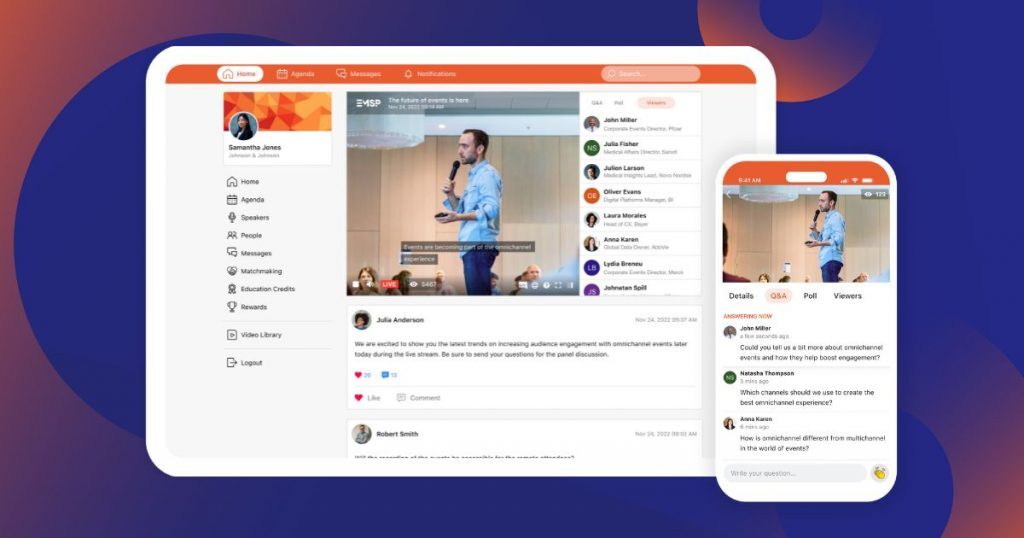
#3 Use automation and bots
When it comes to cutting costs on your event budget, you can use a lot of the same techniques as you would for a live event. For example, try using automation and bots to handle some of the tasks that people would normally do.
There are all kinds of things that you can automate. From registration and check-in to the agenda. And there are some great bots out there that can help with things like social media engagement or even providing customer support.
Think about ways that you can cut down on labor costs and use technology to take care of some of the grunt work. You’ll be surprised at how much you can optimize your hybrid/virtual event budget in this way.
#4 Go paperless with apps
Going paperless is a great way to make the most of your hybrid/virtual event budget.
You can use conference and mobile event apps that allow participants to join in from anywhere in the world. As a result, you can extend your event reach and boost engagement.
Not only does using an app save you on printing costs, but it also ensures that all your attendees are on the same page, so to speak, and eliminates the need for last-minute print jobs.
And it’s a great way to run sustainable events, which is becoming more and more important today. How many times have you come away from an in-person event with piles of business cards and sheets of paper that you’ve then just thrown away?
You’ll reduce waste as well as your event spending by using a mobile event app.
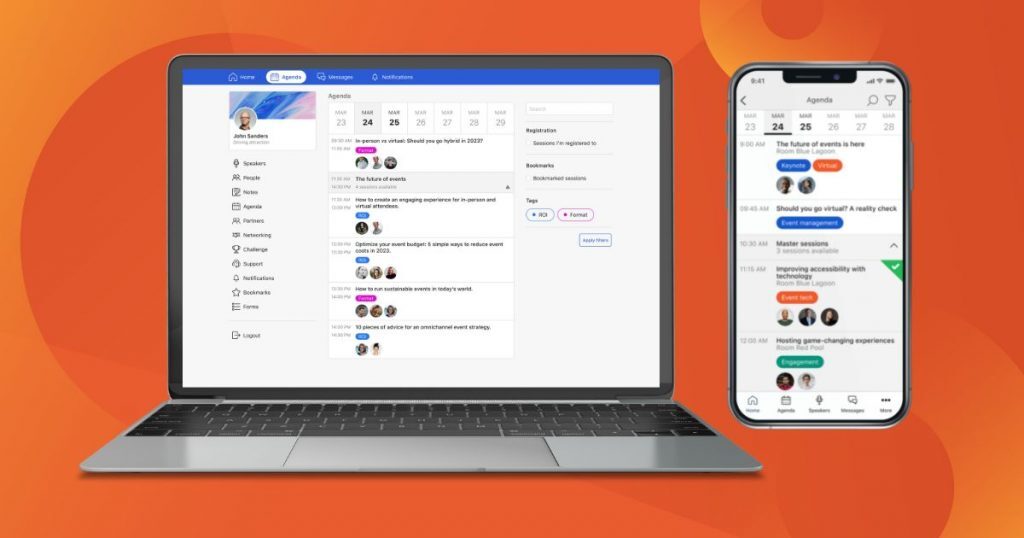
#5 Don’t splash out on throw-away swag
When planning your event, don’t forget the little things that can add up and make you go over your hybrid/virtual event budget.
Sending/Giving participants branded swag is an effective way to promote your brand. It’s also a great way to show your participants you appreciate their involvement. But, you don’t need to go overboard.
Stick to low-cost items that participants can actually use or wear like a tote bag or a T-shirt.
And when you’re choosing your swag, make sure you comparison shop for the best-priced products. Ask for quotes from a few different vendors. You may be able to really optimize your event hybrid/virtual event budget just by doing your research well.
You could even avoid buying any swag at all and simply use virtual event apps for gamification and point redemption for digital gifts and donations.
#6 Reduce on-demand production costs
Repurposing your event content when your event is over is a fantastic way to extend your reach worldwide and keep engagement high.
But you don’t have to factor a huge amount into your hybrid/virtual event budget.
If you record your event sessions, you can use an on-demand content hub that links to your hybrid/virtual event platform. And with just a few clicks, you can create a Netflix-style life-like experience for those who weren’t able to attend your event.
No need to spend your hybrid/virtual event budget on pricey video editors who spend hours perfecting your content. Simply use the raw session recordings at a smaller cost.
#7 Mix remote & in-person speakers
You could choose to have in-person speakers at your hybrid/virtual event. But that means having to pay for their travel and perhaps accommodation costs. And it could even result in higher venue costs if you have to use extra equipment.
This will eat up a huge chunk of your hybrid/virtual event budget.
So why not have a mix of virtual and in-person speakers? Or just have virtual speakers?
You can also do this with panel discussions. Have some of the panelists join remotely, and then have a moderator onsite who can ask questions and keep the discussion flowing.
#8 Make in-person elements more exclusive
If you ask any large enterprise, they’ll tell you they waste most of their hybrid/virtual event budget on the in-person elements. Mainly the venue, travel, and accommodation costs.
So, to reduce expenses, run hybrid events with a smaller, more selective in-person audience that you invite through invitation only. That way you’ll know how big a venue space to book and how many people to cater for.
And by making the in-person part of your event exclusive, you’ll waste no money on food, drinks, and other services because you’ll know precisely who’s attending in person.
Of course, if you decide to run an event entirely online, you instantly avoid any high in-person costs and can extend your reach even further.
This is an easy way to optimize your hybrid/virtual event budget.
#9 Scope onsite to mission-critical only
Every event has its must-haves and nice-to-haves. When you’re putting together your hybrid/virtual event budget, it’s important to be realistic about what can actually be done virtually and what still needs to be done onsite.
Start by evaluating your scope and identifying which in-person activities are mission-critical and which can be handled remotely.
Mission-critical activities that can only take place in person might include:
- Peer-to-peer interactions
- Networking
- Breakouts
Other activities can take place online. Such as:
- Pre-event engagement (activity feed, quizzes, polls)
- Post-event engagement (Q&A, surveys, on-demand content)
By cutting down on onsite days, you can instantly reduce venue, travel, and accommodation costs. And as a result, you save on your entire hybrid/virtual event budget.
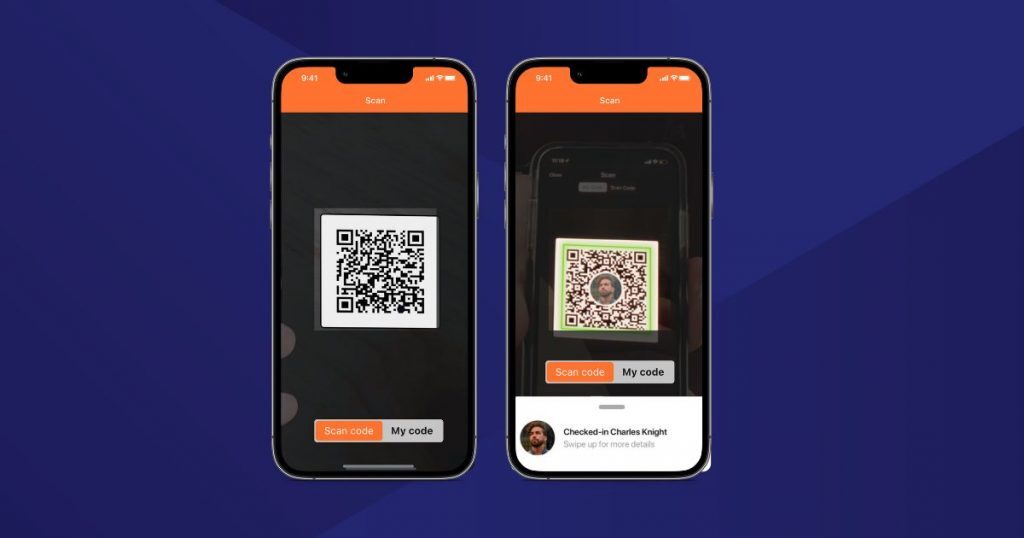
#10 Leverage field hybrid
Another top tip for making the most of your hybrid/virtual event budget: leverage field hybrid. What does that mean? Basically, it means using the resources you have for the virtual part of your event.
Find the right balance between high-end and two times the cost of production gigs and the poor experience of Zooming in remote participants.
The best way to do this is by choosing the right hybrid studio software that helps you stay within your hybrid/virtual event budget.
Looking for the right event platform for 2024? Download our event management RFP template and find the vendor that will help you reach your goals.
#11 Use the right event platform for your needs
It’s worth investing part of your hybrid/virtual event budget in an event platform to give your audience the best possible experience. But, there’s no point in spending money on an event solution if it doesn’t help you meet your goals.
If you’re an enterprise looking for an event platform to build engaging events audiences love, SpotMe might be the solution for you.
Trusted by 12,000+ marketers and Fortune 500 business leaders, SpotMe has many integrations for you to track and analyze important data for your business: Marketo, Salesforce, Veeva, Rainfocus, and more. And its enterprise-grade security ensures your events are compliant.
It has a highly customizable platform and mobile event app to help you make your brand stand out. And you’ll be sure to keep your audiences engaged before, during, and after events with SpotMe’s countless engagement features.
Request a free demo with SpotMe today.
Get The Essential Event Budget Template and Example Today
Event budgeting is one of the most stressful parts of event planning. It’s so easy to overlook a source of income or cost if you don’t have a comprehensive event budget template in which you keep track of everything.
Use the essential event budget template and example we created after getting insights from our customers from leading life science, professional service, and technology companies. It’ll save you hours of time and stress and help you feel confident that you’re tracking all the income and costs to do with your event. Say goodbye to the risk of underbudgeting or overspending.
Download the essential event budget template and example now.
Content inspired by event industry experts
- Brudis Limar, CMO, Braindate
- David Pires, VP Marketing, SpotMe
- Pierre Metrailler, CEO, SpotMe
Other Templates To Help You Run Engaging Events That Audiences Love
- The best event RFP template
- The global event request form template
- The ultimate event run of show template and example
- The best 18 free event email templates
- The ultimate event brief template
- The ultimate event debrief template
FAQs
1. Determine Overall Budget Cap
2. Divide the Event Budget Template into 3 Main Sections:
a) Income
b) Costs
c) Overview
3. Incorporate Columns for Estimated and Actual Budgets
4. Use Formulas for Automatic Calculations
5. Implement Filtered Columns for Event Types
#1 Income
– Marketing
– Registration
– Exhibitor
– Sponsorship
– Other funding
#2 Costs
– Venue
– Food and drink
– Audiovisual
– Technology
– Speakers & program
– Marketing
– Miscellaneous
#3 Overview
– Total income
– Total costs
– Profit / Budget left
Divide your event budget template in Google Sheets or Excel into 3 main sections: income, costs, and overview. In each section, you’ll want to list every item in separate subsections to make your event budget template easy to follow. Download this event budget template in Excel and start customizing it to your needs.


