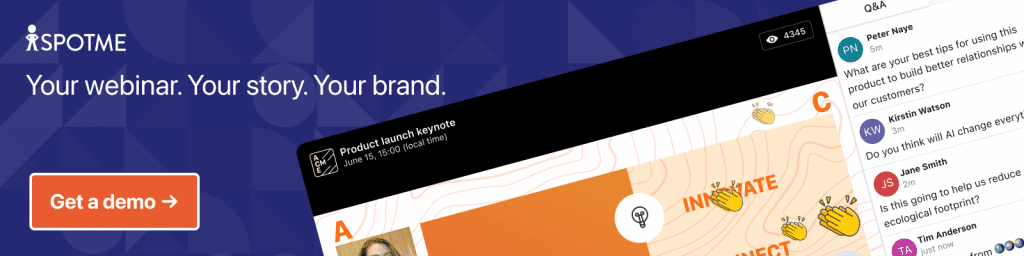You already know that webinars are among the greatest ways to reach and educate your target audience. From anywhere in the world, you have the power to gain interest in your product, gather valuable feedback from participants, and generate massive amounts of highly qualified leads.
Webinars and online events are definitely worth the effort even though measuring their success can sometimes be tricky because it can take many points of contact to close a sale. Regardless, having a plan of action for what to do after the webinar or event is key, and according to Wistia’s Solutions Associate, Lauren Babitz, that starts with knowing how to track your leads and success.
“I think that’s something that we don’t often put as much thought into,” Babitz explained as a guest of The Event Marketing Show. “The way I see it, your event is really marketing for what comes next, because at the end of the day, you are driving engagement and building brand affinity with all the content you’re creating.“
With today’s technology and top virtual event platforms, there are ways to measure your webinar’s success so that you can justify the time and money spent planning the webinar to your sales, marketing, and accounting departments.
Here, we’re laying out 7 ways to measure and maximize your webinar ROI, with key webinar metrics to track to ensure every webinar you plan and host is a success.
Catch the full episode with Babitz, Secrets to Maximizing Event ROI, and register to stay up to date on the latest episodes of The Event Marketing Show.
How to Evaluate the Success of Your Webinars
The valuable insights you can gather from webinars make up for their cost in many ways. Using participant feedback to improve your product, recycling webinar content into written content and blog posts for your website, and posting old webinars on YouTube as evergreen content are just a few bonuses that come with hosting webinars.
Still, it can be difficult to track the effectiveness of these virtual events, just as it can be hard to track the usefulness of a company’s social media accounts.
When Ford Motor Company’s former social media guru, Scott Monty, was asked about the usefulness of a company’s social media he said, “What’s the ROI of putting on your pants each day? It’s hard to measure but there’s negative consequences for not doing it.” The same could be said about webinars. As long as you’re in front of your customers, you’re doing something right, even if it’s hard to quantify it immediately.
With that said, there are useful ways to instantly track your webinar ROI and success. The right virtual event platform will allow you to track participant engagement, questions, applause, surveys, registration counts, and analytics like open rates, time spent on the webinar, etc.
Below, we’ll offer our advice on what key webinar metrics you should be measuring to quantify your webinar’s success and how. This will help you diagnose any problems along the way and how you can use this data to improve your webinar’s effectiveness going forward.
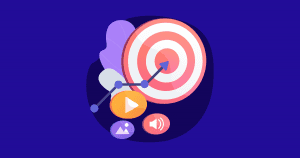
#1) Track Participation Based on the Source to Measure Marketing Success and Webinar ROI
Webinar Metrics to Measure: Registrations, attendance, and conversions from event page views to registration
Carefully tracking KPIs like registration, webinar attendance, and conversions can ultimately improve webinar ROI and help you determine which marketing methods have been effective in advertising your webinar.
If your numbers are lacking in any of these webinar metrics, it’s a clear indicator that something isn’t working right, so you’ll need to dig into your marketing tactics to diagnose what’s successful and what’s not.
If your registration numbers are low, look to your landing page to see what went wrong. Is your registration page copy and calls to action too confusing, or does it feature broken links? Or perhaps your Google, Facebook, or LinkedIn ad targeting is off. Either you’re targeting the wrong audience, or a human error in setting up these paid campaigns shows your ads to people in the wrong geo-location.
If your registrations are high, but webinar attendance is low, check your email marketing platform to make sure reminder emails and drip campaigns are continuing to encourage your audience to show up.
| Key Metric to Track | Live webinar attendance rate |
| Example | 1,500 contacts registered to your webinar and 600 are attending your live webinar: 600/1500 = 40% attendance rate |
#2) Webinar ROI: Determine Lead Quality to Better Target Your Audience
Webinar Metrics to Measure: Attendance, time spent in webinar, and conversion rate
Here’s a helpful webinar ROI tip, ask questions on your event registration page! For instance, ask what industry your lead works in, job title, or company size. Also, try to determine if your lead is already familiar with your brand, and whether or not they’ve attended a webinar before.
Not all leads generated are going to be high-quality. If you find that many registrations aren’t converting, ask yourself why. Perhaps the people you’ve targeted aren’t in the correct funnel or ready to buy your product.
Without these insights about who your leads are, where they came from, and where they heard about your event, you can’t properly understand what went right (or wrong) in your targeting. These details are vital to developing a webinar ROI formula that works.
For instance, if you know that a majority of your converting customers came from a LinkedIn referral source, spend more effort marketing through LinkedIn. Or, for another example, if your Instagram ads brought in registrations, but the majority of those people didn’t convert, then stop focusing on Instagram.
| Key Metric to Track | Live webinar drop-off rate |
| Example | Out of the the 600 attendees, 450 attendees watched it for more than 80% of the total duration: (1-450/600) = 25% drop-off rate |
Ever consider running a webinar series? Learn how you can transform a webinar series into a lead generation machine.
#3) Evaluate the Customer Journey From Registration to Sale In Order to Accelerate the Process
Webinar Metrics to Measure: Attendance and post-webinar follow-ups
Your customer journey consists of all the steps and points of contact along the way that eventually convinced your customer to buy your product. From reading a Google ad to signing up for your webinar, to attending the webinar, you’re guiding your lead through your sales funnel, bringing them closer to purchasing your product.
If a webinar’s primary function is to generate leads and gain interest in a product, naturally, you’ll want to encourage interested prospects through another way of keeping in touch with your company by offering a call-to-action or follow-up at the end of your webinar.
Participants who take this next step of engagement are said to be “accelerating through the buying cycle” and this is easier to measure than the people who attended your webinar, but don’t immediately follow up or purchase a product.
Another key component to identifying success? A/B Testing! Try out different ad copy and design concepts to determine which components of your event and product leads are most interested in.
| Key Metric to Track | Live webinar call to action (CTA) click-through rate |
| Example | Out of the 600 attendees, 180 attendees completed a call to action (CTA) such as submitting a feedback form or requesting a demo during the webinar: 180/600 = 30% CTA click-through rate |
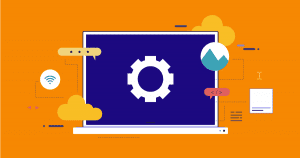
#4) Determine What Webinar Elements Your Audience Took To With Engagement Tools
Webinar Metrics to Measure: Polls, surveys, applause, and chats
Webinars are meant to be interactive. A bad webinar is one where the speaker just talks at the audience and doesn’t allow for a back and forth or discussion.
A truly effective webinar allows for interaction between the host and its participants and usually involves polling, Q&As, surveys, applause, and chats.
A strong webinar platform allows for engagement and tracking capabilities to help you understand what topics or talking points resonated the most with your audience. For instance, if your audience gave an overwhelmingly high amount of praise during a certain segment of your webinar, using the applause feature, take note of that so you can use the data for further content and targeting.
Did you get pushback during another segment of your webinar in the form of chats, or polls, and negative surveys? Keep it in mind, so that you can work on your presentation approach, wording, or improve your product.
The interaction between host and participant is useful for refining your sales tactics and improving your product itself. If you find your audience asks the same questions repeatedly over several webinars, use this information to help guide your presentation going forward and answer those questions before they’re asked.
Also, keep track of the engagement metrics from webinar to webinar to determine if you’re targeting the right people at all. Not getting much engagement? It’s probably because you’ve attracted the wrong people or aren’t giving them enough to entice them. Interested attendees interact more.
| Key Metric to Track | Live webinar engagement rate |
| Example | Out of the 600 attendees, 540 attendees performed at least one engagement activity such as responding to a poll, clapping or asking a question: engagement rate: 540/600 = 90% engagement rate |
#5) Track Your Spending and Its Effectiveness
Webinar Metrics to Measure: Customer Lifetime Value (CLV), number of qualified leads, and lead-to-sales conversion rate
You’re going to be spending money through every step of the process when setting up your webinar.
From allocating funds for paid search campaigns, purchasing a webinar platform, charging your hourly wages to plan and implement the webinar, and paying for guest speakers or presenters, you’ll need to keep track of all of this spending.
If the costs of putting on your webinar outweigh the amount of revenue coming in from conversions or exceed your Customer Lifetime Value (CLV), then obviously something is wrong and will need to be adjusted. Perhaps the money spent on Google Ads wasn’t effective, because registrations coming in from landing pages were minimal, or brought in low-quality leads. Going forward, spend less on Google Ads, or readjust your campaign to target a better audience.
Or maybe that extra money spent on your guest speaker wasn’t effective. Perhaps there’s another guest speaker who can attract a bigger audience, or who has more persuasion over your audience. Maybe you didn’t market the speaker enough to the right audience.
If you don’t track your spending and its effectiveness on your webinar ROI, you’re bound to repeat the same mistakes (or successes) without knowing why.
| Key Metric to Track | Live webinar conversion from attendee to sales qualified lead (SQL) |
| Example | Out of 600 attendees, 15 attendees converted to a sales qualified lead in your CRM: 15/600 = 2.5% conversion from attendee to SQL |
#6) Turn Your Webinar Into On-Demand Content to Track and Target Your Leads Effectively
Webinar Metrics to Measure: On-demand video views, video session time, video engagement (likes, comments, etc.)
As mentioned earlier, knowing how to track and score your leads is crucial to the success of your webinar, virtual events, and business as a whole. Being resourceful with all the video content you generate during your webinar allows you to continue the nurturing process after all is said and done.
On-demand content has become a main-stay in the virtual event world, and there are benefits for both the viewer and producer. While your audience and potential leads get more acquainted with your brand and product through content that is valuable to them, you get to see exactly what is driving them to seek you out.
“See what videos they are watching to know what content they are most engaged with and what’s most relevant to them,” Babitz said. “But also, how engaged are they? Are they watching 20% of the video, or 80% of the video? Those are two very different details. Based on how much of a video your audience is watching, you are able to target them more effectively and know how engaged they are.“
Consider breaking up your webinar into bite sized pieces to get an even better understanding of what your audience is drawn to. Make it as easy as possible for you to determine how your events can make good on your webinar ROI formula.
| Key Metric to Track | Video drop-off rate |
| Example | The video was viewed 800 times, but the average amount of time spent watching was 10 seconds |
#7) Use Your Integrations Wisely and Effectively to Understand Intent
A robust virtual event or webinar platform will offer a variety of integrations that you can use to expand your tracking capabilities. Don’t waste them! Integrate with your CRM or other analytic tools to see what actions your leads are taking after watching your live or on-demand content.
“What we’ve seen marketers using the most are platforms like Hubspot, Marketo, Pardot, and Google Analytics. When you integrate with these platforms, you are able to see how people are moving through and watching videos, and then determine how to contact based on engagement,” Babitz said. “By integrating with some of these softwares you can create those automatic work flows and then see how these videos they are watching impact where customers are moving throughout your website.”
| Key Metric to Track | Multi-touch attribution |
| Example | A lead watches an event video and then jumps onto the pricing page |
Make Measuring Webinar ROI a Breeze with SpotMe
SpotMe offers you everything you need to optimize your webinars and make an impact. From audience insights, to lead generation, event data and ROI, SpotMe makes keeping track of your webinar’s engagement and user data a breeze.
We’re excited to announce a new upcoming feature, called Signals, which automatically tracks relevant audience activities to alert you when a user is ready to be followed up with, shows a high degree of interest, or begins to show a higher level of engagement. This is especially useful for helping sales and marketing teams align to determine lead quality and sales-readiness.
Want to start your free trial of SpotMe? Reach out today to understand why G2 called us “the complete engagement platform.”
Looking for more help to maximize your webinar’s effectiveness? Read our blogs 7 Demand Generation Strategies [+How to Use Webinars to Execute Them and Building a Lead Generation System in 2021 – Incorporating Webinars and Other Virtual Events.